A UNIT OF
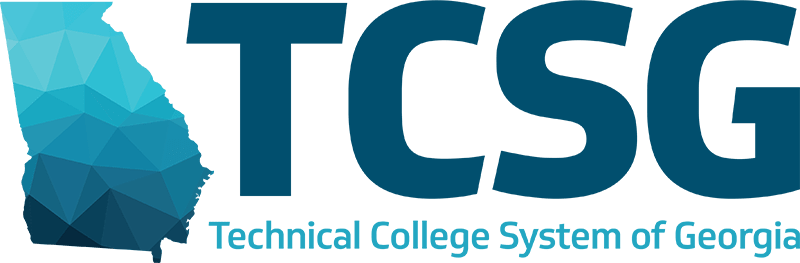
© TCSG 2020
The library has WiFi access, and you are welcome to use your laptop in the library. For
assistance connecting, ask at the circulation desk.
If it’s your first time using the computers in the library, you will need to do a one-time
registration at the circulation desk with your student ID number. After that, you may log
in to any of the computers with your student ID number.
To print, you must use one of the library computers. After pressing the print icon, a dialog box
will appear asking for your student ID number and a title for your print job. When you are ready
to retrieve your print out, come to the self-service center next to the circulation desk and log on
to the Pharos Station computer to release your print job.
Black and white printing costs 10 cents per page.
Color printing costs 20 cents per page.
There are two ways in which you can add money to your account:
1) Visit the self-service center located next to the circulation desk and use the Add Value
Machine. Scan your student ID and follow the directions.
2) Visit the circulation desk and ask a staff member to add it to your account.
No. The library is CASH ONLY.
To check out any materials you must have a valid, current student ID. Books are
checked out for 2 weeks. Overdue fines are 20 cents a day for each book that is
overdue.
A photocopier is available at the front of the library by the circulation desk. If you need
help copying materials, please ask a librarian. Copies are 10 cents per page.
The library is open:
Monday-Thursday: 8 AM – 5 PM
Friday: 8 AM – 2 PM
Saturday & Sunday: Closed
You can access all of our digital collections, GALILEO, and LibGuides online.
You can visit your local public library to obtain a library card. A public library card can
enhance your options for leisure reading, other educational resources, and give you
access to certain digital content and equipment.